In this comprehensive guide, I help you decide the best closed captioning software based on quality, pricing, delivery and features.
My two favorite on the list of closed captioning software are: Rev & 3Play Media
By having closed captions on your video, it helps reach more people and cuts through language and hearing disability barriers. Also, it helps a lot with today’s social media algorithms like Instagram Reels, Youtube Shorts and Tiktok because it helps retain user engagement within your videos.

Rev
Best overall. Provides both human and automated closed captions with short turn around times

3Play Media
Best for SLA Compliant Captions for businesses and individuals that need to meet the strictest guidelines.

CaptioningStar
New York Based captioning software & service best for Live & Emergency Closed Captioning

Vitac
Largest captioning company in the US that offers great online & offline closed captioning services

Otter.ai
Otter.ai is best for automated meeting notes when on a conference platform like Zoom.
What is Closed Captioning?
Closed Captioning Explained
Closed captions are very similar to subtitles of a movie – a place usually on the bottom of the video that transcripts what the person is saying in the video.
Haven’t you ever had a time, where you were watching a Youtube video, but couldn’t quite make out what the person was saying in the video?
And it would be frustrating if the video didn’t come with a closed caption option – which would lead you to leaving the video.
This is why closed captioning is important for video creators.
It not only helps with audience retention and clarity of what the speaker is saying, but it also helps people with hearing disabilities understand the video.
And most importantly, having closed captions in a global language, like English, can help cut across language barriers and have your videos catered to a more global audience, reaching more people.
But not only that, stats show that if you have captions on your videos, you can actually boost the SEO rankings of that video on search engines and also Youtube.
Closed captions or subtitles are one of the factors in ranking videos in Youtube’s algorithm.
Studies show that having video captions increases view retention rate by up to 12 percent on Facebook videos.
Another study showed that there is a 40 percent increase in the number of views when comparing captioned videos versus uncaptioned videos.
In fact, research shows that most people about 35% of people like to turn on “closed captioning” (the CC option) while watching their videos.
So with all these studies favoring closed captioning, I’ll write about some of the best captioning software you can get online for your videos.
What is the Best Closed Captioning Software?
#1 - Rev
Best All Around & Also Short Turnaround Time
($1.50 A Minute for Human Transcription)

David's Take
Rev is my favorite captioning software. It has a super short turn around time (shortest being 2 hours), and provides both manual and automated transcriptions. For their captions, their English captions are 99% accurate and have a 5 hour average turnaround time. Overall, awesome software and service!
Best For
Accuracy & Turnaround
Price
$1.50 A Minute for Captions
Accuracy
99%
Turnaround Time
5 Hour Avg.
Rev is a cloud-based premium captioning software, that provides services for:
- Human Transcriptions
- Automated Transcriptions
- English Captions (CC)
- Global Subtitles
- Live Captions for Zoom
With up to a 99% accuracy and turnaround times between 2 and 25 hours, it is one of the best captioning services in the industry.
Rev specializes in both automated and manual transcriptions.
They utilize one of the best Artificial Intelligence in speech recognition in the game and they also have the largest community of freelancers who specialize in speech-to-text transcriptions.
The Rev platform is super easy to use and easy to set up and get going with your closed captioning.
How it works is like this:
Users send their video files, URLs, or they can just share the links they get from Youtube or Vimeo and other video platforms and send it to Rev.
Because you don’t have to download the software, it’s just one thing less you have to worry about it – no worrying about compatibility, bloatware or viruses.
When the closed captioning software is finished with the work, Rev will return the finished file, usually in a .srt format, and you can then upload the caption file to your video platforms.
Rev also offers many other captioning file formats, so there are plenty of options to choose from.
If you want,
You can also choose to have your closed captions “burned” into the video.
These are known as open captions and it means directly putting the captions into the videos as a permanent solution.
Another bonus that comes with the Rev captioning software and service, is their video editor to help make final touches to your videos should you need to do so.
You can access via mobile app with either Android or the iOS operating system.
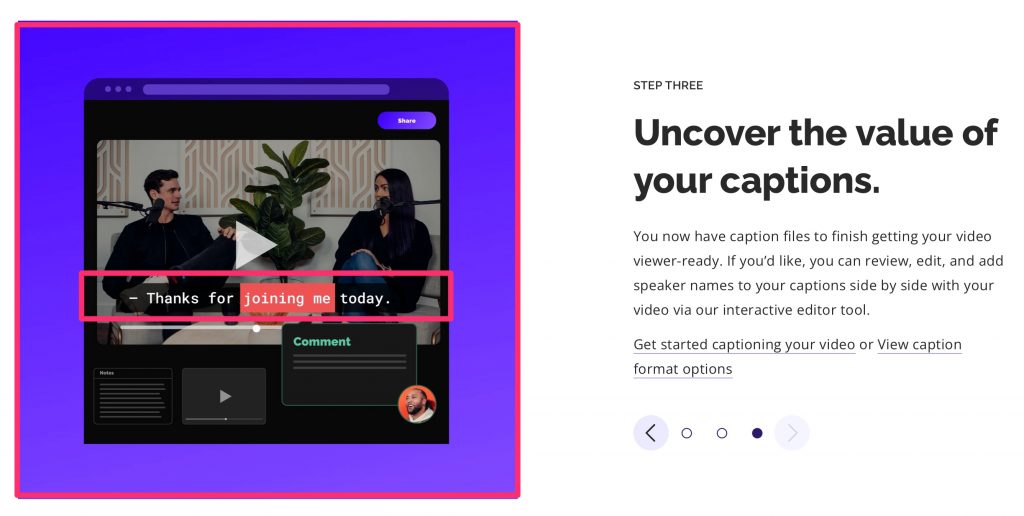
Rev Features:
Rev comes with tons of great features and it’s no accident that they have the biggest text-to-speech freelancer community with one of the most advanced speech AIs in the market.
- Closed Captioning Experts Available 24/7
- Many Compatible Caption Files (SRT, VTT, etc)
- Open Caption Option
- Private & Secure Video File & URL Uploading
- Video Editor and Other Tools
- iOS & Android App

Rev Pricing
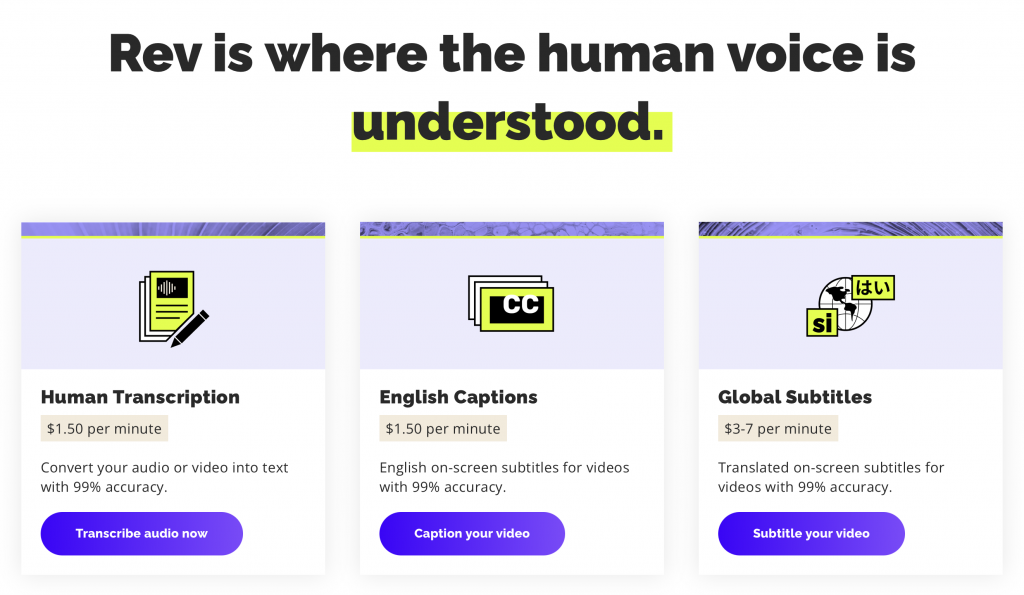
Human Transcription
- $1.50 Per Video Minute
- 99% Accuracy
- Less than 12 Hour TAT
For English Closed Captions Service
- $1.50 per video minute
- 99% Accuracy
- 5 Hour Average TAT
For Global Subtitles
- $3-7 per video minute
- 99% Accuracy
- 48 Hour Average Turnaround Time
For Live Caption on Zoom in Real Time
- $20/month per user
They say it’s powered by the world’ most accurate speech recognition software
And unlimited usage per user
Here’s a summary of what the cost of using a service with Rev can look like:
- 2 hours for a file that’s 0-5 minute in length
- 7 hours for a file that’s 5-10 minutes in length
- 12 hours for a file that’s 10-30 minutes in length
- 25 hours for a file that’s 30-60 minutes in length
So overall, the best captioning software all around, for price, turnaround time, accuracy and features.
Awesome service and team behind it!
#2 - 3Play Media
Best For SLA Compliant Captioning Services
(Starts at $2.95 A Minute)

David's Take
An awesome closed captioning software and service that has high accuracy and quick turnaround times. Their greatest strengths are in SLA compliant captioning so recommended for those needing professional captioning done.
Best For
Professionals
Price
Closed Captioning Starts at $2.95 a Minute
Accuracy
99%
Turnaround Time
Starts at 2 Hours
3Play Media is an all around captioning service that focuses on legal compliance.
They provide a fast turnaround time, easy to use, and very accurate.
The TAT is estimated to be from 2 hours to 4 business days, depending on the size of the video project.
How it works:
Users simply upload their video files on to the 3Play Media platform directly from their computer or they can use links, video platforms like Youtube or custom APIs.
And after 2 highly accurate transcription rounds, it then comes back to you with high quality captions.
Your finished captioned project can then be downloaded in over 50 different caption formats, so you don’t need to worry about any compatibility issues whatsoever!
The platform 3Play Media uses is super user friendly and very intuitive where users can just follow the instructions, complete their ordering process and download the captions when it is finished.
Alongside their awesome captioning service, they also offer audio tools and translations into and from other languages.
They have superb customer support as you can connect with an account manager to track the progress and make sure your projects deadline is met.
3Play claims to have a proprietary technology with 11 patents and Ai & machine learning.
With over 2,000 community members on deck to handle the editing, captioning, subtitling and transcriptions, you’re in great hands with 3Play.

Source: 3Play Media
3Play Media specializes in lega compliance.
Their legal compliance includes:
- FCC Compliance
- CVAA Compliance
- ADA Compliance
- Section 508 Compliance
- WCAG 2.1 Compliance
So, if you want your videos that comply with international standards, then 3Play makes sure their work is compliant across many legal requirements.
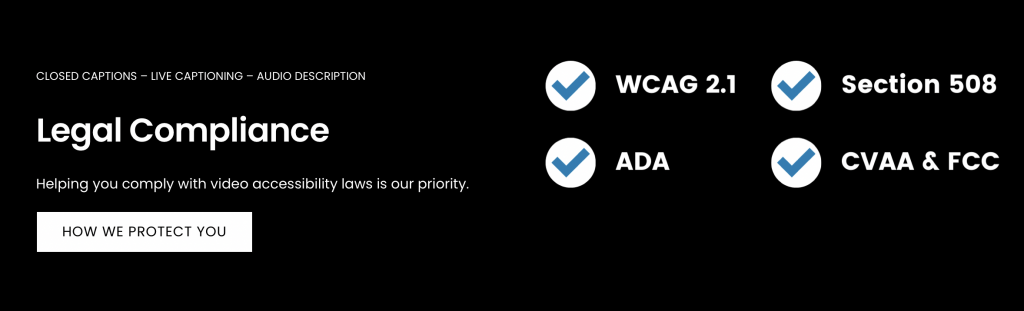
3Play Features
3Play has many hybrid features of mixing manual work and advanced Ai automated work.
It mainly uses a combination of Ai & machine learning with a 2-round transcription service to make sure it’s as accurate as can be.
And if you ever need support, or to check on the progress, users are assigned an account manager who makes sure the project meets deadlines and provides support when needed.
- Compliant across 5+ Legal Associations
- Track Progress in Real Time
- Supports 50+ Different File Formats
- Speedy Turnaround Time
- 2-Round Transcription Service (double check)
- Comes with accuracy, deadline and security guarantee

Trusted by 10,000+ customers!
3Play Pricing

There are 3 plans to choose from:
Express, Pro and Enterprise
After filing out a short form, users will be able to find out the exact prices of their projects as well as the prices for quicker turnaround times.
Their 3 plans:
Express PlanFor individual users
- Pay as you go solution
- Youtube, Vimeo & Computer upload and integration
- One User, One Project
Pro Plan
Everything in Express Plus:
- Multiple Users & Projects
- Live Captioning
- Subtitling & Translation
- SEO Tools
- 30+ Integrations
- Phone & Email Support
Enterprise Plan
Everything in Pro Plus:
- For Businesses
- Custom turnaround times and workflows
- Custom File Formats
- Dedicated Account Manager
- Onboarding Support
All in all, 3Play is a great choice when it comes with captions, subtitling and translations, especially if you want it to meet the strictest guidelines.
Captioning Star is a New York based captioning service which offers many of your captioning needs such as closed and open captioning, live captioning and emergency live captioning and many more.
The workers work 24/7 and deliver 99% accurate captions with great turnaround times.
Their best captioning software is compatible with all the popular video and audio formats, so you can easily upload your videos directly from your computer.
You’re also able to use video platforms from links or integrate them with popular file storage solutions like Dropbox, Vimeo, Youtube, and many more.
If you have a transcript, you’re able to upload or paste the transcript into the captioning software.
If you don’t have one, their captioning service has a built in program that automatically generates the captions.
And when the captions are finished, you can download it in 18 different caption formats such as SRT and VTT.
You can also at any point, get in touch with the CaptioningStar team, which has a recorded response time of 15 minutes.
You’re also welcome to talk to them in one of their social media outlets like Twitter, Facebook and Instagram.
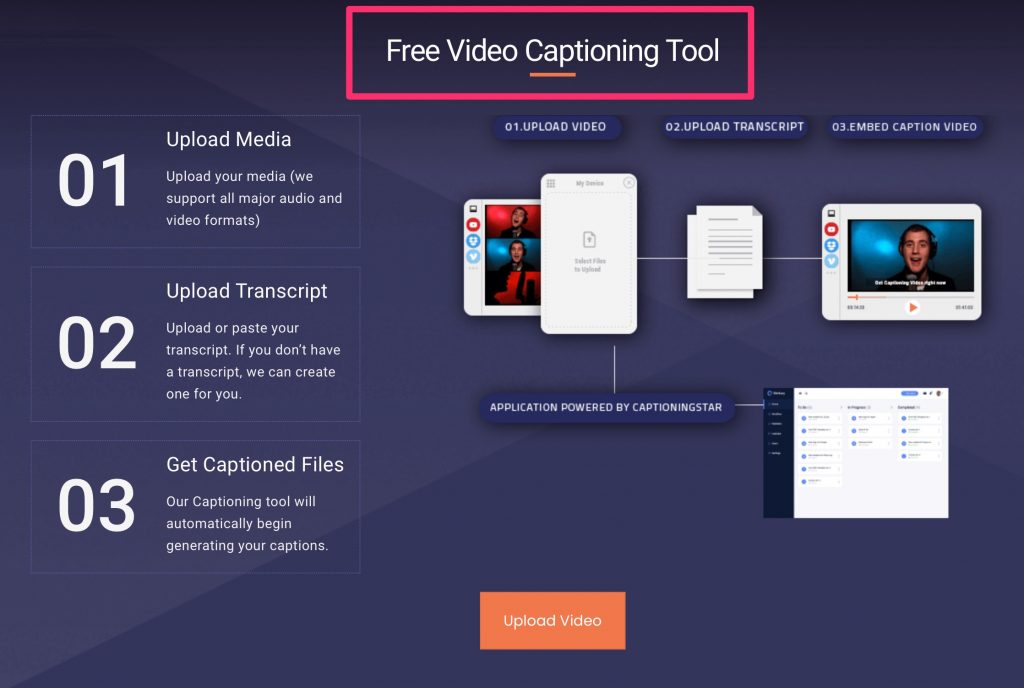

Source: CaptioningStar
CaptioningStar Features:

- English & Spanish, Bi-language closed captions
- Live Streaming Captions
- 24/7 Support Access
- Flexible Turnarounds times of 12, 24 & 36 hours
- Upload with a few clicks
With their caption software, you can get access to both English and Spanish captions.
And after it’s finished, you’re able to download in a multitude of different caption formats, along with the ability to burn the captions directly into the videos.
CaptioningStar Pricing
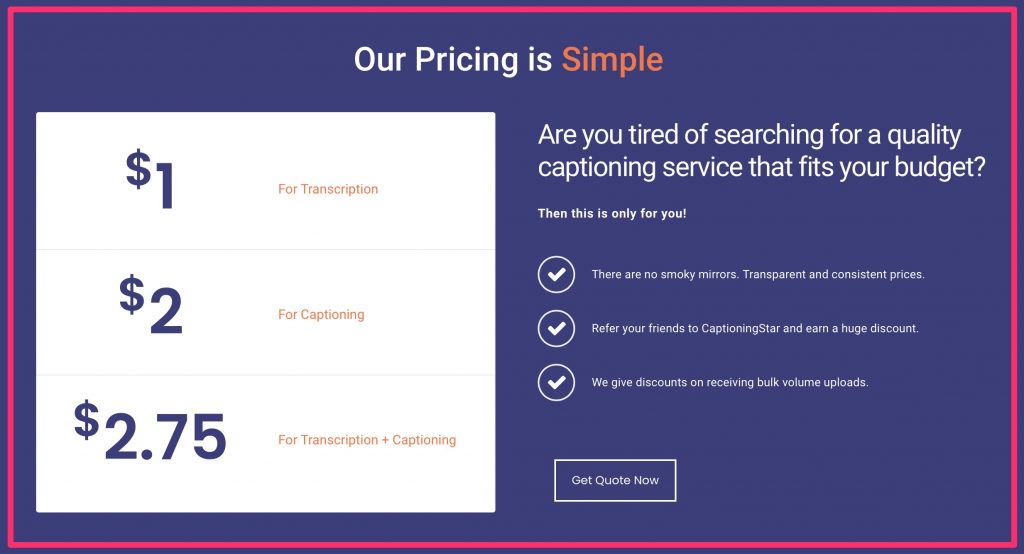
CaptioningStar has a very simple pricing structure.
For Transcriptions:
- $1 per Minute of Video
For Just Captions:
- $2 per Minute of Video
For Both Captions and Transcripts:
- $2.75 per 1 Minute of Video
Overall, a great captioning software especially for the price.
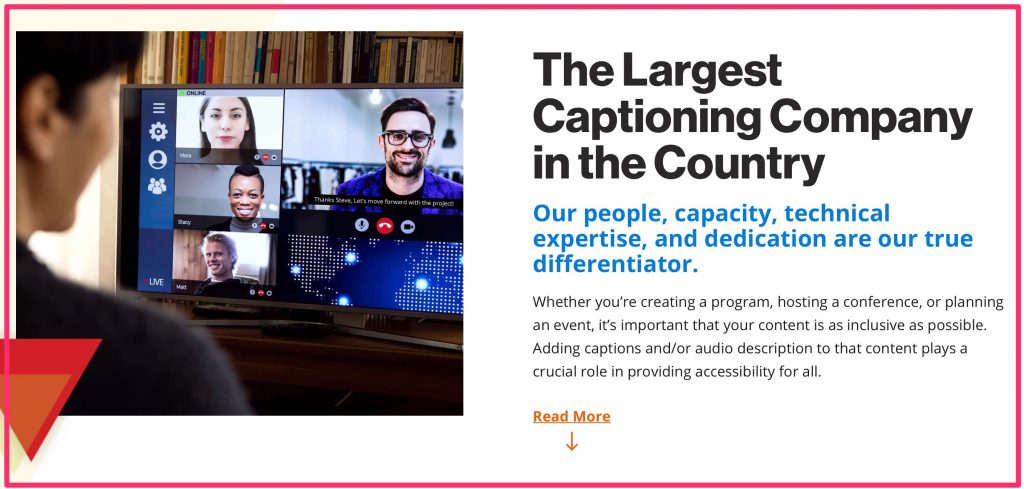
And they offer professional closed captioning software & services for all kinds of video platforms, such as:
- Youtube
- Zoom
- Skype
- AdobeConnect
- Live Stream
Vitac uses integration from these video services through their API which creates a more seamless connection with their captioning team.
They use this integration through several TV network connections and seamless switching.
And because they have a team of expert language researchers, they provide high quality, accurate captioning.
When the captions are finished, it’s presented as individual text files and can be synced to your video afterwards.
They use this integration because it allows the user to turn the captions on or off, and if there are errors, Vitac can reupload them through their mandatory decoders.
They also offer different language captioning services like French and Spanish, so you can also integrate different languages.
Vitac has a team of dedicated captioners who deliver accurate captions in a timely manner and strive to meet turnaround times.
Vitac also complies with the FCC (Federal Communications Commission), so you know that they will provide a high quality captioning service.
They have partnerships with several television and news channels to create automatic, but accurate captions for their audience.

Source: Vitac
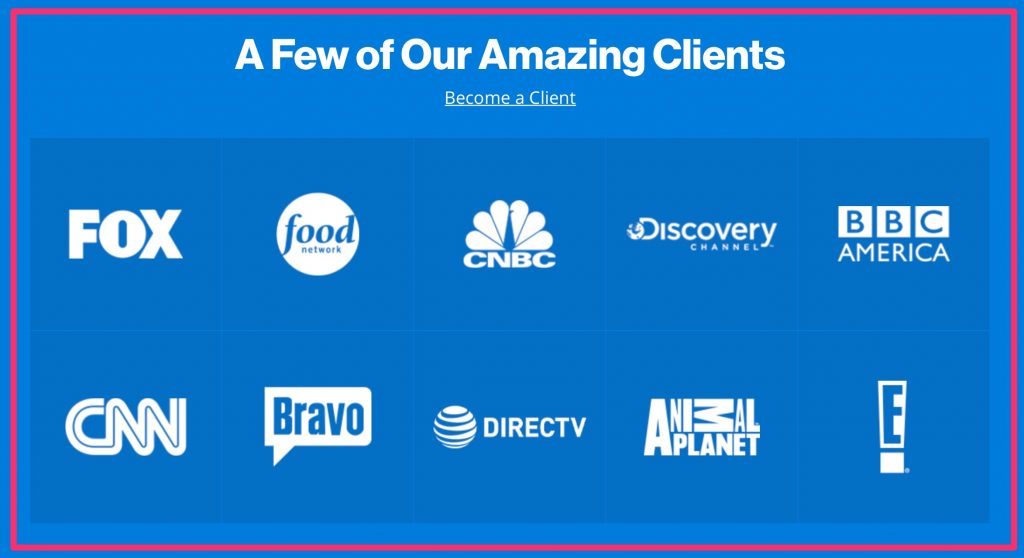
Vitac Features

- Captions in Multiple Languages
- Integrations with TV network connections
- Auto-syncing caption files
- Real-time, live captions for conferences and streaming
- Social Media Integrations
Vitac Pricing
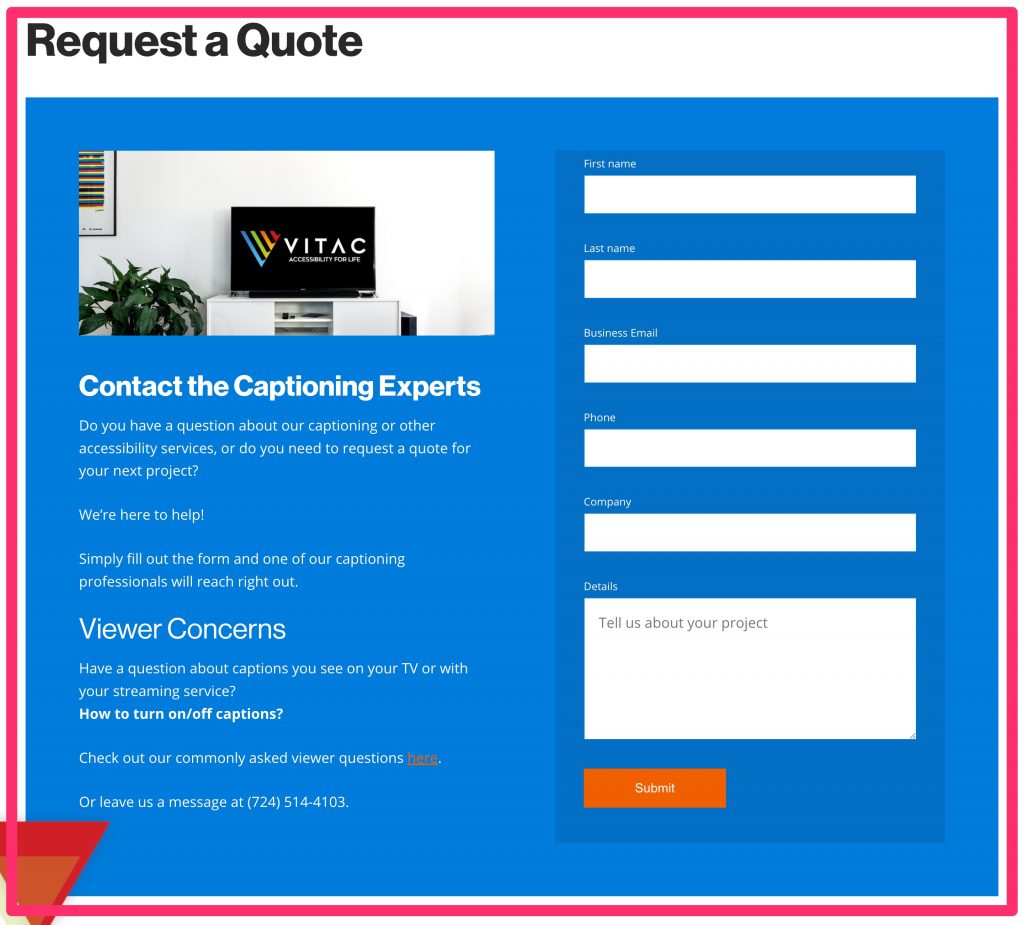
Vitac doesn’t have pricing plans and you can only request pricing by requesting a quote from their website.
But you can always create a free account and tell them what specific needs in their form and they’ll provide you with an accurate quote for your project.
Otter isn’t quite a captioning software or service, but it does something similar so it makes the list.
Otter creates automated meeting notes so you don’t need a dedicated person taking meeting minutes for the task.
And if someone is absent from the team, it easily allows them to be up to speed of what happened during the meeting by sharing the automated notes.
The automated notes includes real time transcriptions and annotations, that’s why it makes the list.
They also have a free plan, so you can try them out before purchasing.
An example of how you can use Otter.ai is during business meetings.
For example, when you have a meeting on Zoom with your team, instead of having a dedicated person taking notes or transcribing the entire meeting, you can just integrate with Otter and it’ll do the transcription for you!
You don’t even need to use another third party transcription service because it simply integrates with your chosen software.
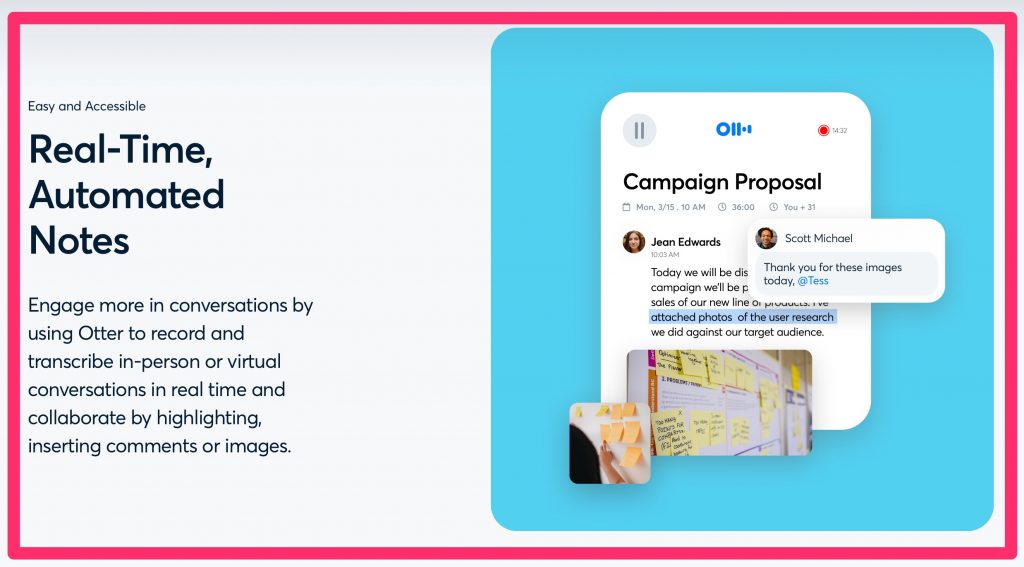

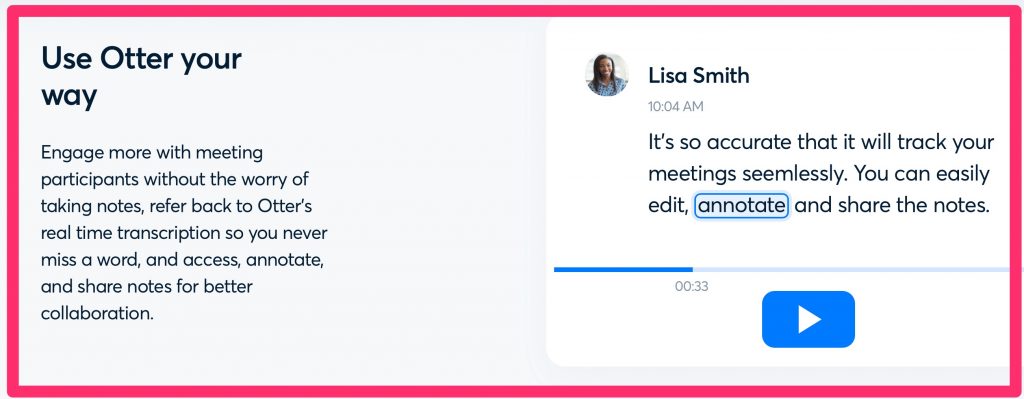
Source: Otter.ai
Otter Pricing
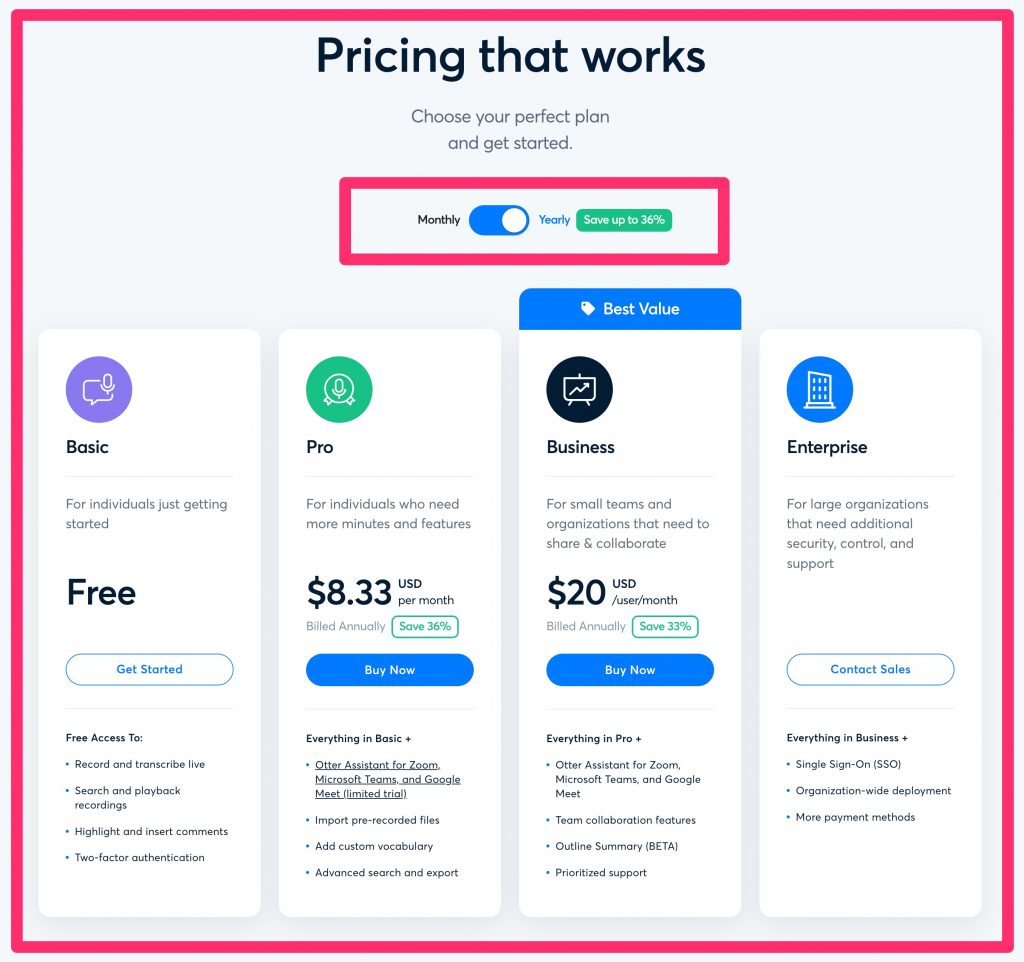
Otter.ai comes with a Free Plan so you can easily take it for a test drive.
All Prices in Yearly:
Otter Basic
Free
- 30 Minute Max Transcription Limit
- Only 3 Playback Speeds (0.5, 1, 2)
- 5 Custom Vocabulary
- Live Notes for Google Meet
Otter Pro
$8.33 /month
- Everything in Basic Plus:
- 4 Hour Max Transcription Limit
- All Playback Speeds
- 200 names + 200 other terms
- Advanced Search
Otter Business
$20 /month
- Everything in Pro Plus:
- 6,000 Minutes of Monthly Transcriptions per User
- Automated Cloud Syncing for Zoom Recordings
- Otter Assistant for Zoom, Google Meet & Microsoft Teams
- Priority Support
Otter Enterprise
Quote Only
- Everything in Business Plus Max Features
Otter.ai is a fantastic notes and meeting transcription service that has tons of features and integrations!
Best Closed Captioning Software summary
That’s a wrap!
Videos are now more important than ever in our digital world – and that importance also share a similar space, which are captions.
Captions will help with audience retention, people with hearing disabilities and also help people comprehend the audio if English isn’t their first language.
For Youtube, it also helps rank your videos as it’s one of the search engine algorithm’s ranking factors.
So here are, once again, my Top Captioning Software Rankings:
Rev: Best For All Around Captioning Service
3Play Media: Best For SLA Compliant Captioning Service
CaptioningStar: Best For Live Captioning
Vitac: Best For Online And Offline Captioning
Otter.ai: Best for Meeting Transcriptions via Online Meetings (Like Zoom)
I hope this post has added value to you, and helps you find the best closed captioning software for your needs!
Thanks for reading!
-David
For more content, you can check some of my other blog posts below:
What is the fastest website host?
The Bluehost vs Godaddy duel
Get More Leads with an Awesome Landing Page
Learn about How Leadership Works
Learn about photography website hosting
Review of Namehero
Disclosure: I may receive affiliate compensation for some of the links in this post at zero cost to you if you decide to purchase a paid plan. These are products that I personally stand behind.
This site is not intending to provide financial advice. This is for education only.
You can read our affiliate disclosure in our privacy policy and terms.

David Chun
I love to write, teach and try to add as much value to other people as I can. With 20+ years experience in blogging, online entrepreneurship and digital software, I hope I can provide some light for you & my wish is to inspire. I hope I can help forge your own path to a life of freedom – using all the amazing tools along the way.
The “Rebels” journey is about your journey of trailblazing away from the normal path. It’s about you finding freedom, whatever that means to you.
My mission is always to serve. I hope these posts can provide some kind of service to you – no matter how small it is, I hope to add value to you, my friend. With love & much appreciation.




